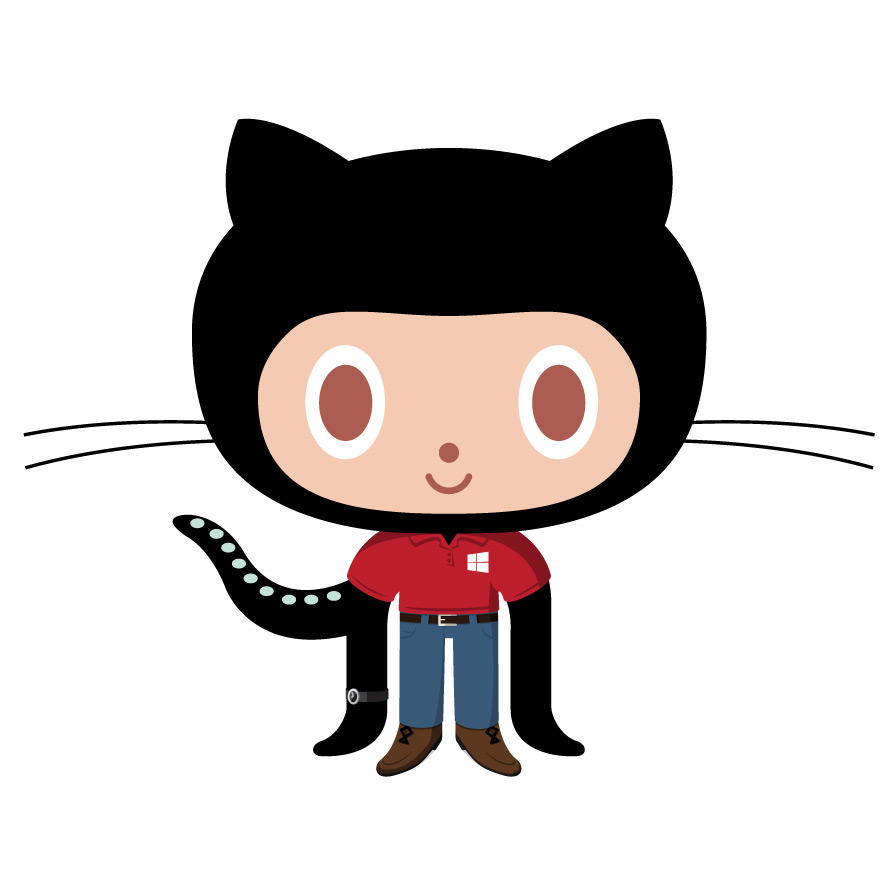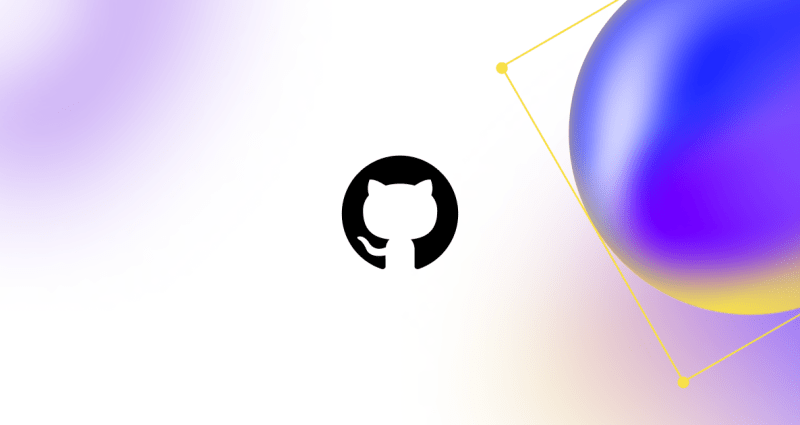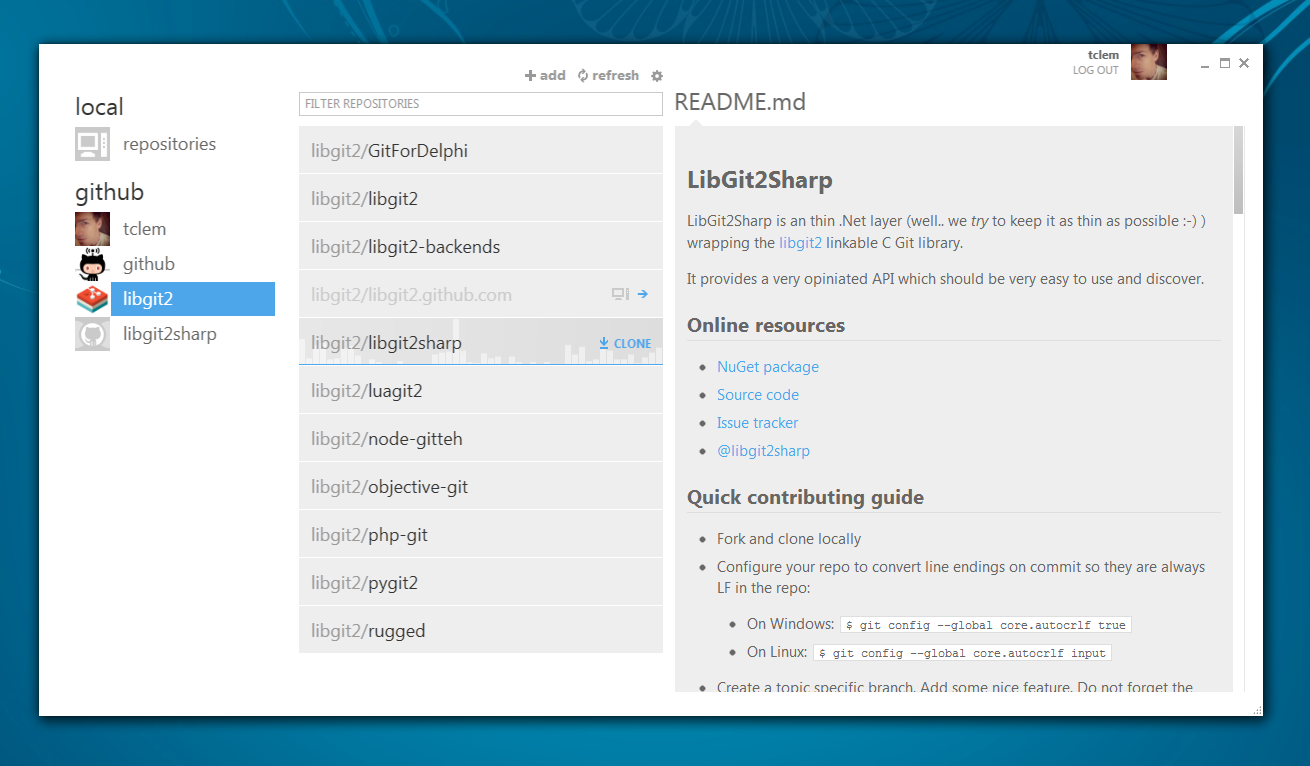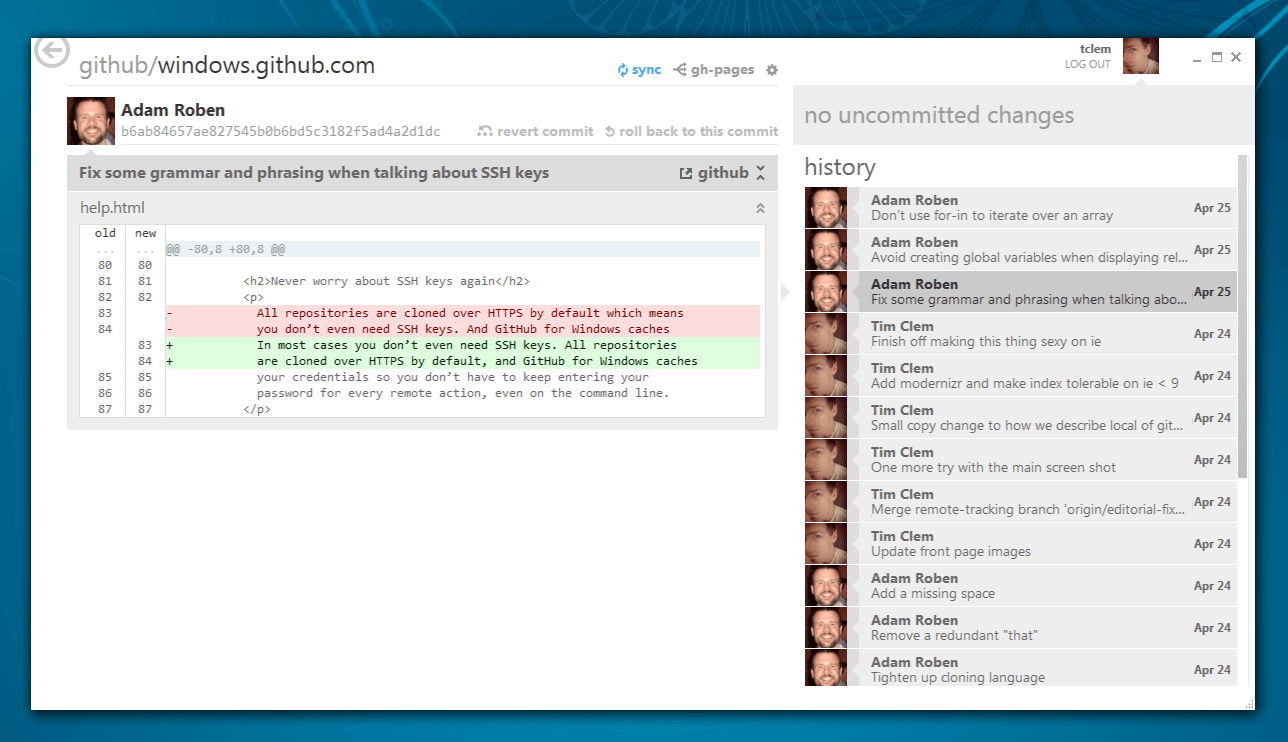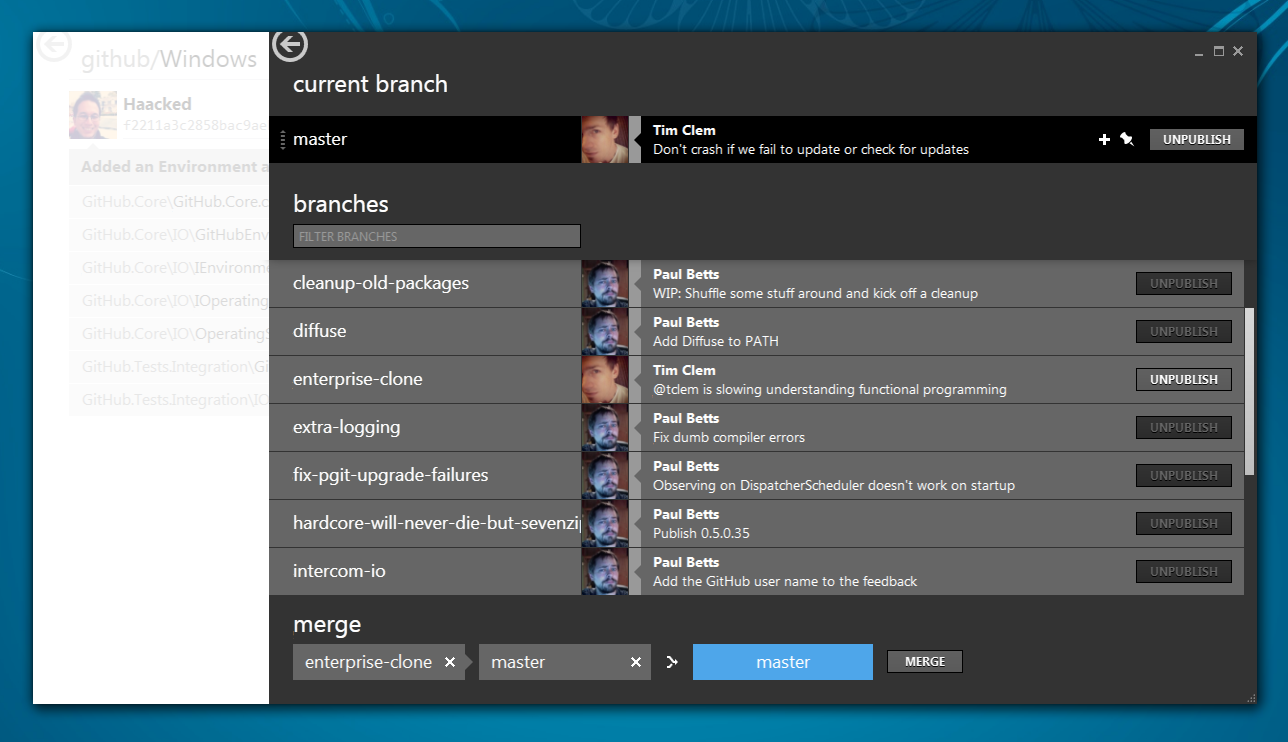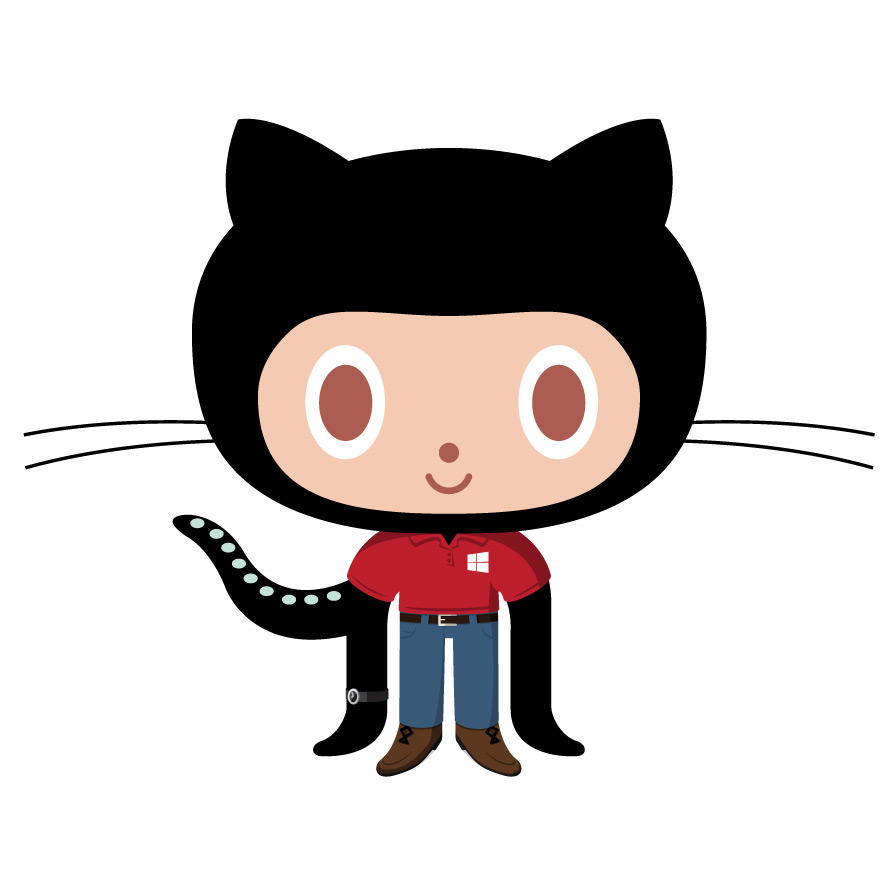This article hasn’t been updated in a while. For the most current information, please refer to the docs and the Desktop website.
Ever wish there was an easy way to get up and running with Git and
GitHub on your Windows computer? Turned off by command line utilities
and setting up SSH keys? Want to join the incredible world of open and
closed source collaboration that happens on GitHub.com every day?
Today we are releasing GitHub for Windows which is available
immediately as a free download.
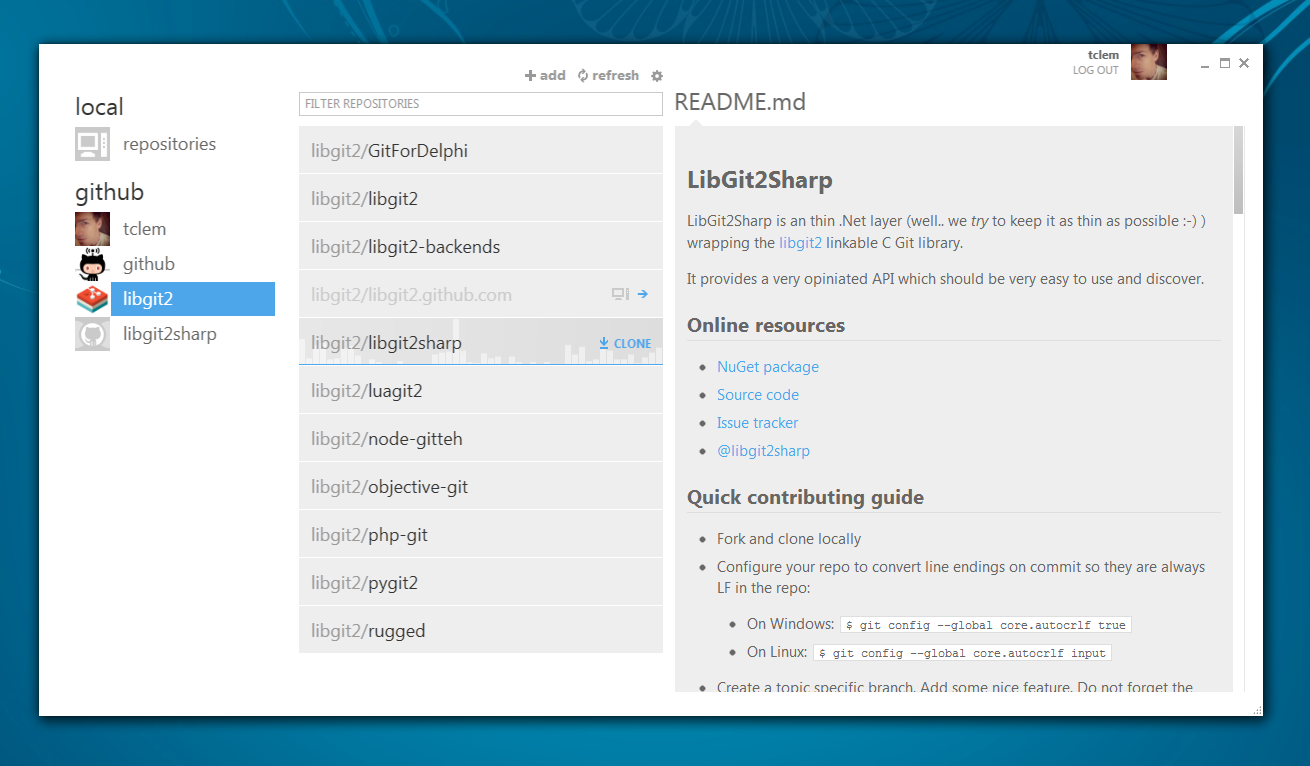
GitHub for Windows is a 100% native application that will run on
Windows XP, Vista, 7 and even the pre-release Windows 8. Included in the
application is a complete installation of msysGit making this the
single best way to start using Git on Windows.
Discover, Create and Share
GitHub for Windows is the easiest way to manage your repositories
on GitHub.com. Clone your repositories right from the app or clone
directly from GitHub.com with the new Clone in Windows button.

Browse commits, create new ones. Roll back changes or revert them entirely.
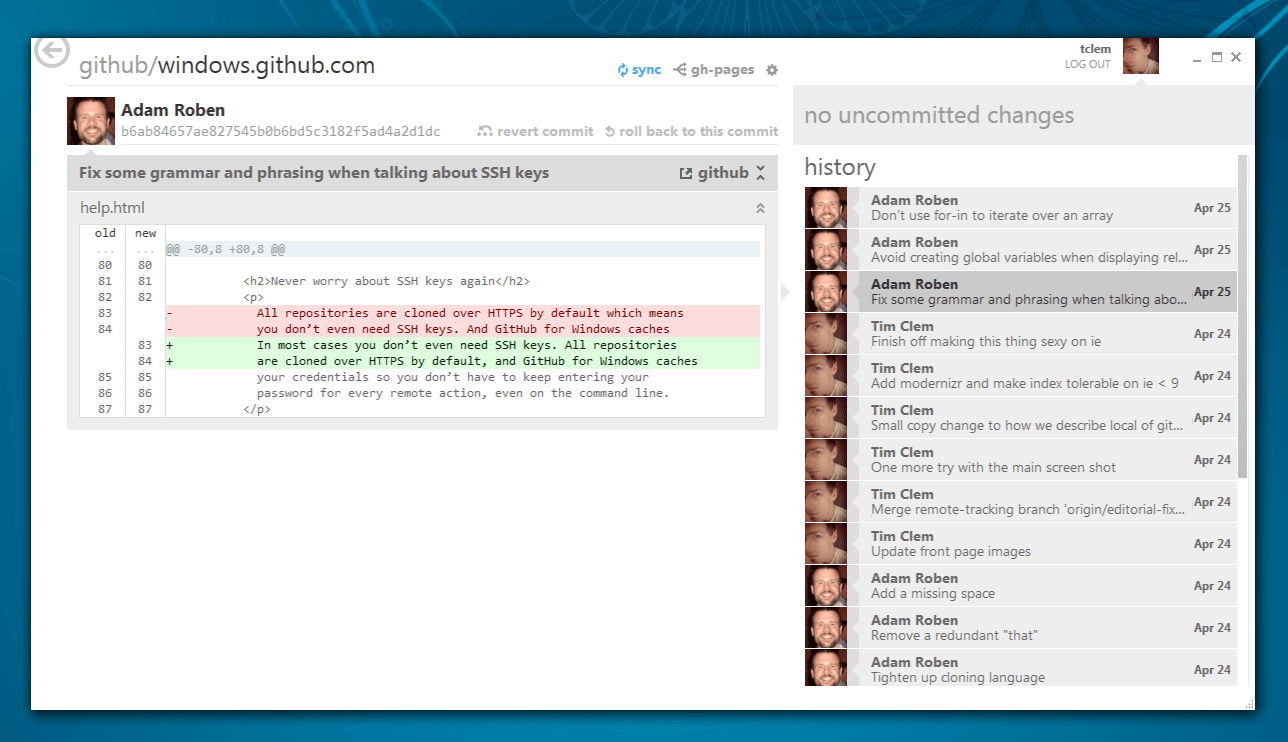
Find and check out branches.

Create and publish branches. Merge and delete them.
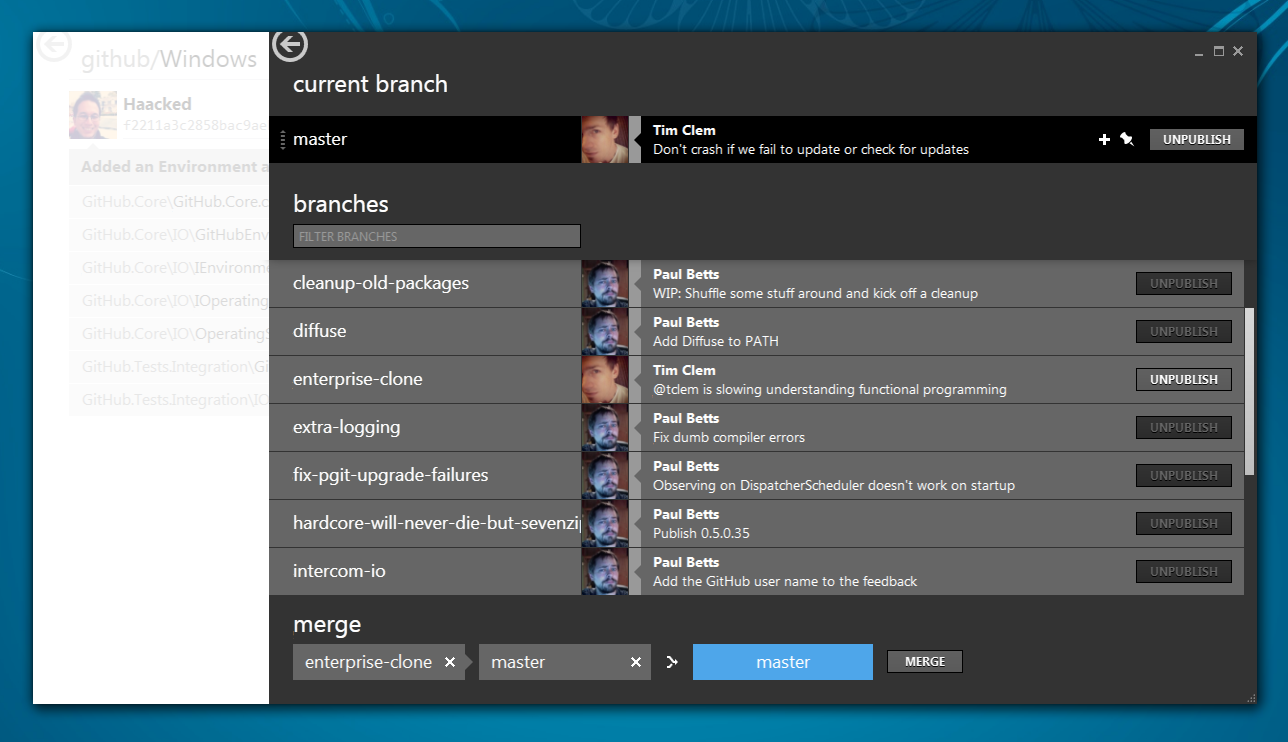
Seamless Install and Automatic Updates
We provide a no questions asked install experience and silent,
automated updates that install in the background.
GitHub for Windows ❤ GitHub Enterprise
GitHub for Windows is supported for all GitHub Enterprise installations running release 11.10.260 or higher. Simply drag in an existing local Enterprise repository or use the Clone in Windows button.
Under the Covers
The application is written in C# and uses a ton of great open source
projects, many of them hosted on GitHub.
- libgit2 provides a beautiful and fast API for Git repositories
and we take advantage of the stellar C# bindings.
- msysGit fills in the gaps and lets us provide a fully
functional version of core Git to distribute with the application.
- We love PowerShell and have bundled Keith Dahlby’s amazing
posh-git.
- We’ve mashed up the elegant Caliburn.Micro with
ReactiveUI to provide a responsive interface and to allow for
greater testability.
- The Reactive Extensions (Rx) for .NET provide the ability to
compose asynchronous and event-based code using observable sequences
and LINQ-style query operators.
- Local README rendering is provided courtesy of the Chromium Embedded
Framework and the C# bindings.
- We make heavy use of the GitHub API v3 and leverage James
Newton-King’s Json.NET and John Sheehan’s RestSharp.
Take it for a spin
Well, what are you waiting for? Go check it out! Enjoy!