
A short guide to mastering keyboard shortcuts on GitHub
Say goodbye to constant mouse clicking and hello to seamless navigation with GitHub shortcuts.
Merging branches on GitHub is already pretty awesome, and today it gets a little bit better with a redesigned merge button. In addition to being easier to read, the new…
Merging branches on GitHub is already pretty awesome, and today it gets a little bit better with a redesigned merge button.
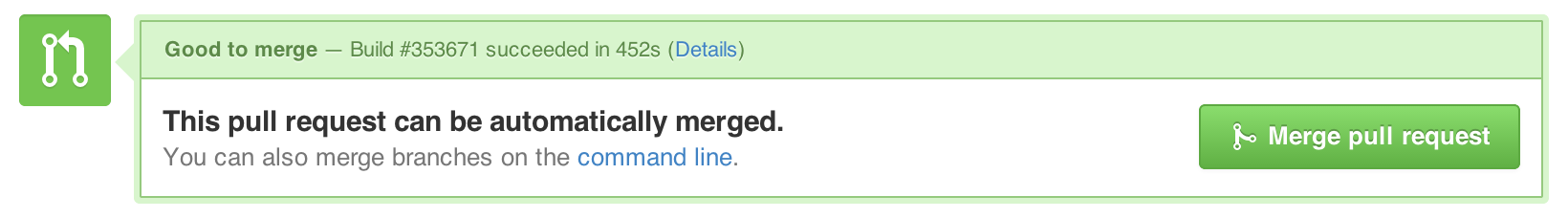
In addition to being easier to read, the new merge button includes helpful instructions for checking out a branch and resolving any conflicts using Git on the command line.
Deleting branches after you merge has also been simplified. Instead of confirming the delete with an extra step, we immediately remove the branch when you delete it and provide a convenient link to restore the branch in the event you need it again.
Head over to your latest pull request and get merging to check it out.
Keep