Simpler GitHub Pages publishing
We’re making it easier to publish a website with GitHub Pages. Now you can select a source in your repository settings and GitHub Pages will look for your content there.…

We’re making it easier to publish a website with GitHub Pages. Now you can select a source in your repository settings and GitHub Pages will look for your content there.
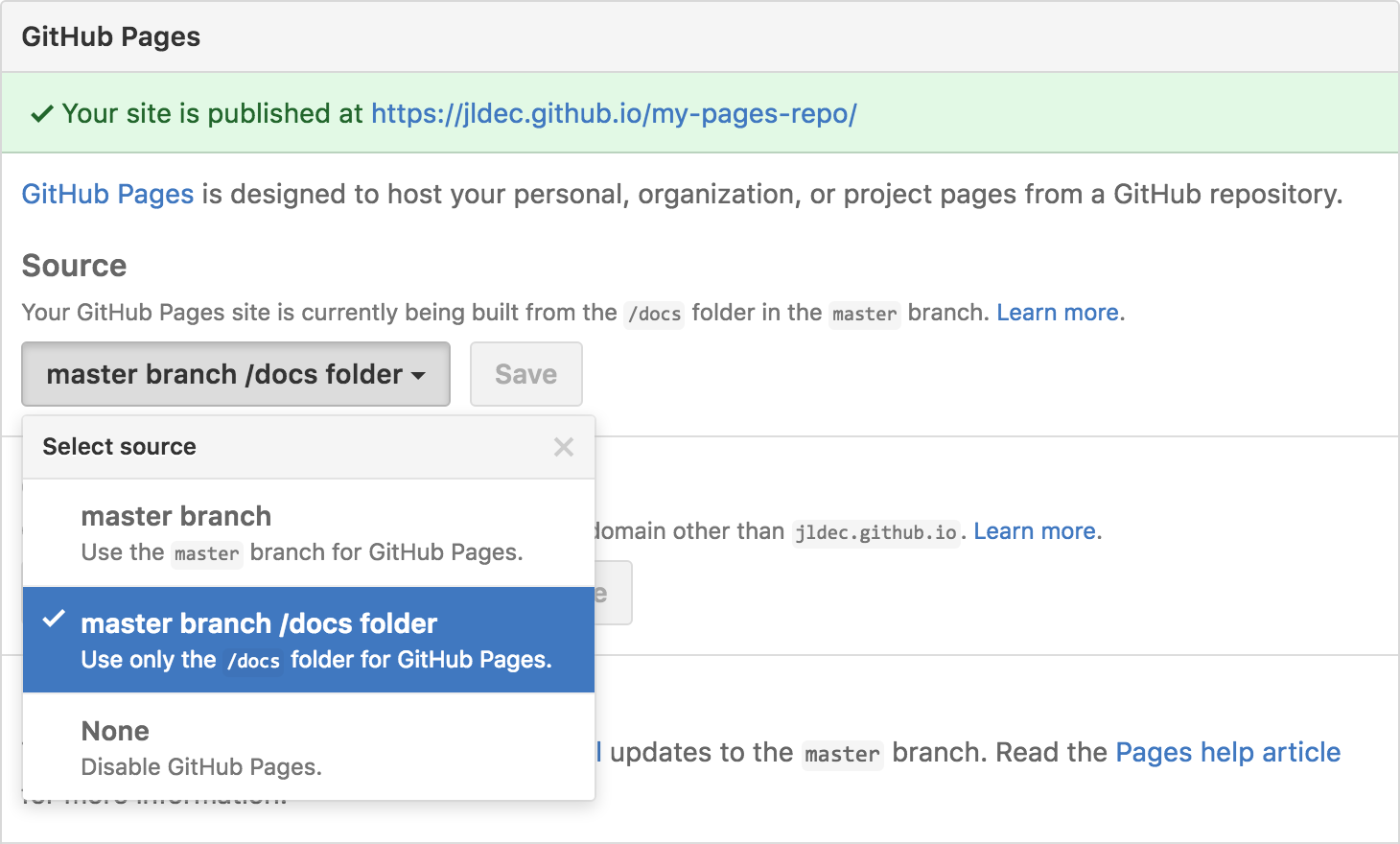
- Selecting master branch will publish your site from the
masterbranch. This is useful for repositories dedicated to website content. - Selecting master branch /docs folder will publish from the
/docsfolder of yourmasterbranch. This lets you maintain documentation and code together on one branch, and open source maintainers can accept contributions for both in a single pull request.
Rest assured that existing project pages which use a gh-pages branch will keep working just like before, as will user and organization pages published from the master branch.
Check out the documentation to learn more.
Written by
Related posts

How engineers can use one-on-ones with their manager to accelerate career growth
Go beyond status updates and use these meetings to surface challenges, solve problems, and drive impact.

Mastering GitHub Copilot: When to use AI agent mode
Discover the differences between agent mode and Copilot Edits with GitHub Copilot—and when to use them in your workflows.
Video: How to create checklists in Markdown for easier task tracking
Ever wondered how to create checklists in your GitHub repositories, Issues, and PRs? Make task lists more manageable in your GitHub repositories, issues, and pull requests.