
A short guide to mastering keyboard shortcuts on GitHub
Say goodbye to constant mouse clicking and hello to seamless navigation with GitHub shortcuts.
We're making it easier to publish a website with GitHub Pages. Now you can select a source in your repository settings and GitHub Pages will look for your content there.…

We’re making it easier to publish a website with GitHub Pages. Now you can select a source in your repository settings and GitHub Pages will look for your content there.
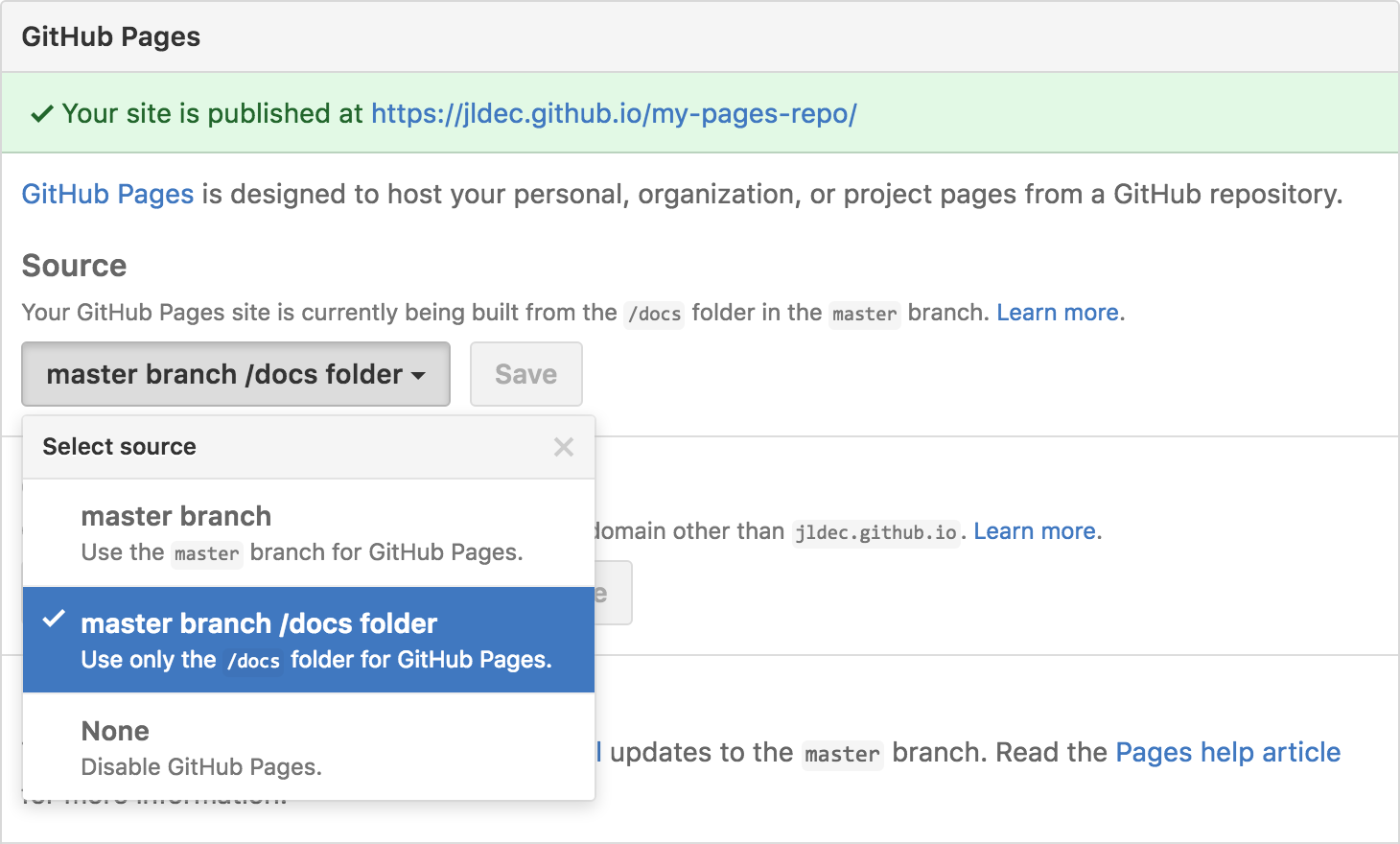
master branch. This is useful for repositories dedicated to website content./docs folder of your master branch. This lets you maintain documentation and code together on one branch, and open source maintainers can accept contributions for both in a single pull request.Rest assured that existing project pages which use a gh-pages branch will keep working just like before, as will user and organization pages published from the master branch.
Check out the documentation to learn more.