
GitHub Fund 2024 and beyond: Looking to the future
Celebrate the first year of GitHub Fund, our first investments, and a brief look of where we’re going.
We released GitHub Classroom in fall of 2015 to make it easier for teachers to distribute code and collect assignments on GitHub. In the last year, we've seen it enter…
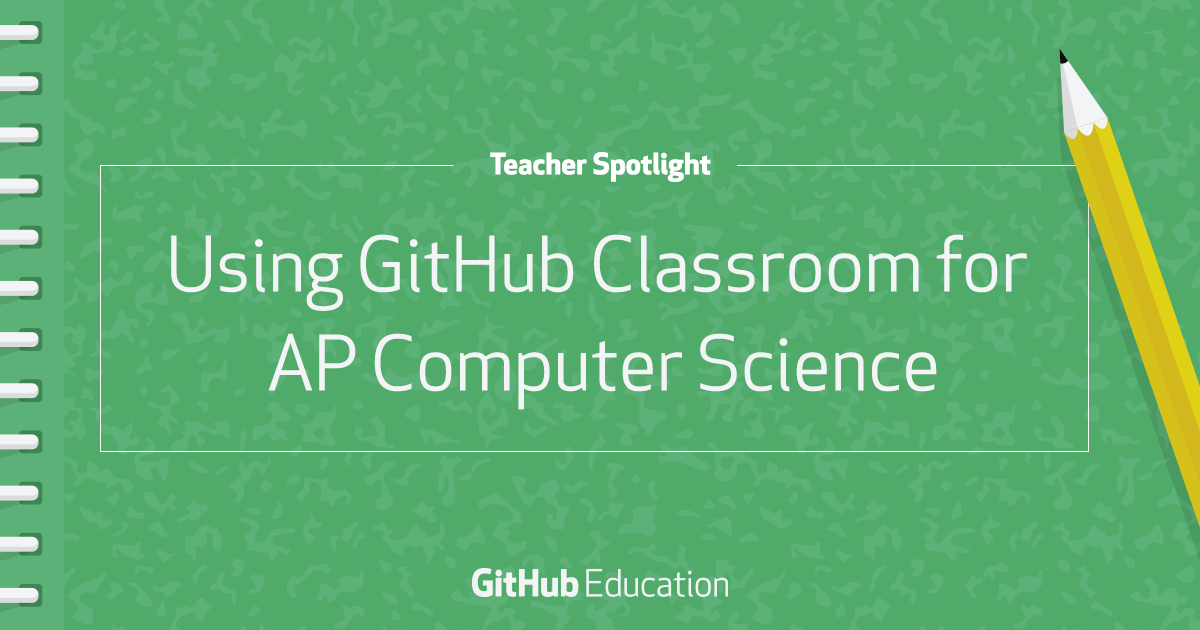
We released GitHub Classroom in fall of 2015 to make it easier for teachers to distribute code and collect assignments on GitHub. In the last year, we’ve seen it enter the classrooms of thousands of teachers. We’re delighted that it’s helping students learn STEM subjects and even more excited to share the processes, tips, and tricks educators have built around it.
To kick off a series about educators and classroom practices, we’d like to introduce you to Geoff Schmit, a former engineer for National Instruments. In his tenth year of teaching at Naperville North High School, Geoff seeks to prepare students with the mindset of a creative, ethical engineer who uses real-world tools:
I had a background in source control which I brought with me from my life as a software engineer. I think students should learn about source control before they leave this class. They should have written unit tests before they leave this class. And they should read articles about technology in society and ethics before they leave this class.
He kickstarts his semester with pre-filled repositories—sample code and libraries in GitHub Classroom. Students dive straight in, without the tool getting in the way:
On the first days of school I want them doing turtle graphics in BlueJ. I don’t want to worry about setting up the environment and everything. So I’m able to pre-package everything, so they can double-click on it and type some code in, and we’ll work.
This is his first year using GitHub Classroom to organize his assignments and gently introduces students to GitHub.
Using Classroom, students click on a single link to create and manage their repositories:
So rather than them having to worry about forking, cloning, and that stuff, they just click on the link to accept the assignment.
With Github Classroom things are so much smoother because it copies the whole assignment into a private repository, which is nice.
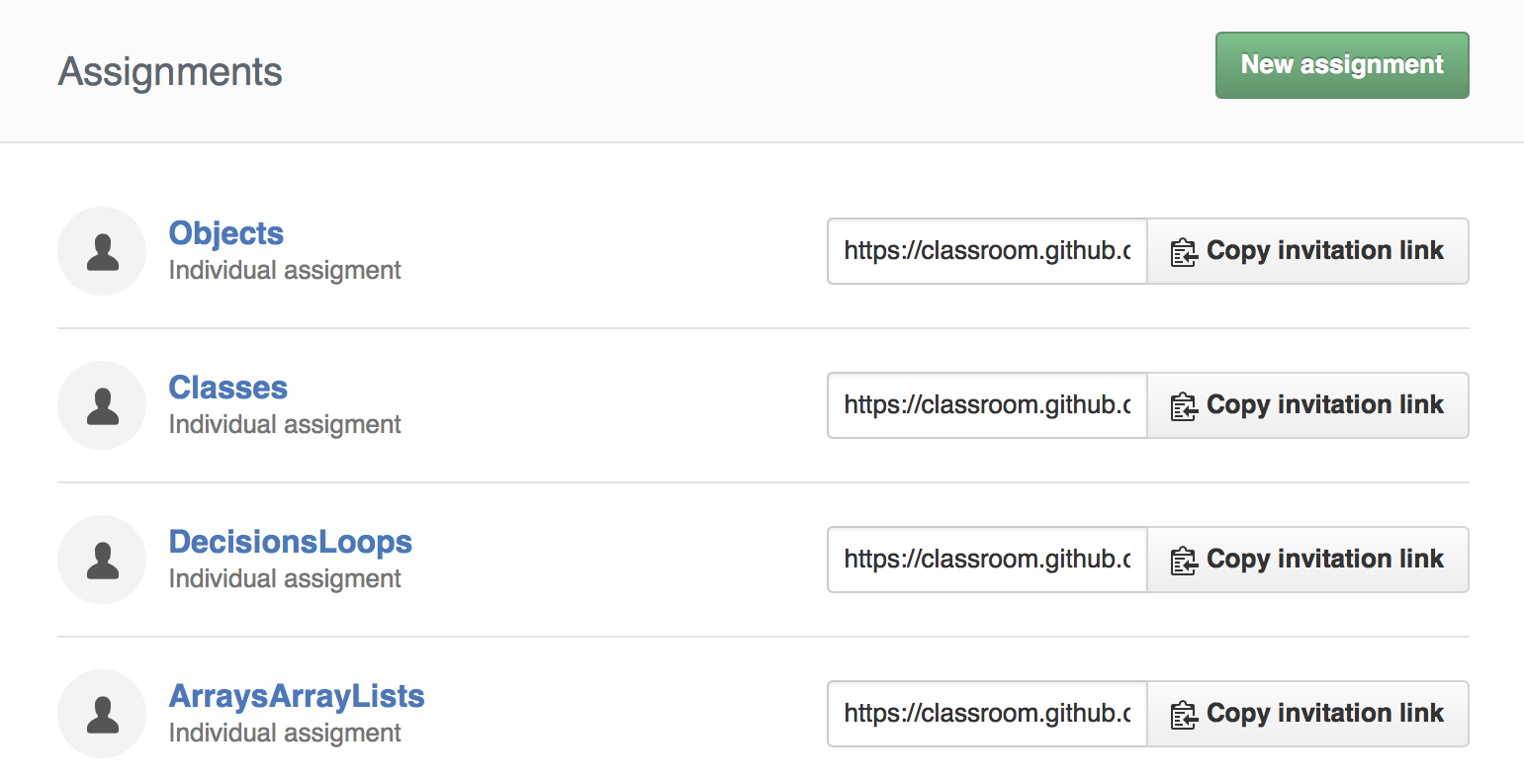
To submit their assignment, students commit to the master branch of their own repositories, then pass that link to Geoff’s Learning Management System (LMS), Canvas.
To grade their the project, Geoff downloads the code through the GitHub desktop client, runs it, and assesses the lab.
I have the link right there to GitHub, and I click on it, and I download it, go through all their code, run it, whatever, and just go right on to the next one. So it’s super fast to take a look at their code and run it, which is great. It’s been really easy. It’s worked really well.
Dr. Mitchell Resnick, creator and educator of Scratch, refers to learning experiences with “low floors, wide walls:” activities that are easy to begin, but enable a creative flow that keeps learners engaged past the requirements.
Geoff’s labs aim to spark this kind of engagement in his students. The Cityscape Lab, one of four over the semester, offers few concrete specifications: create three classes and animate your Cityscape in some way.
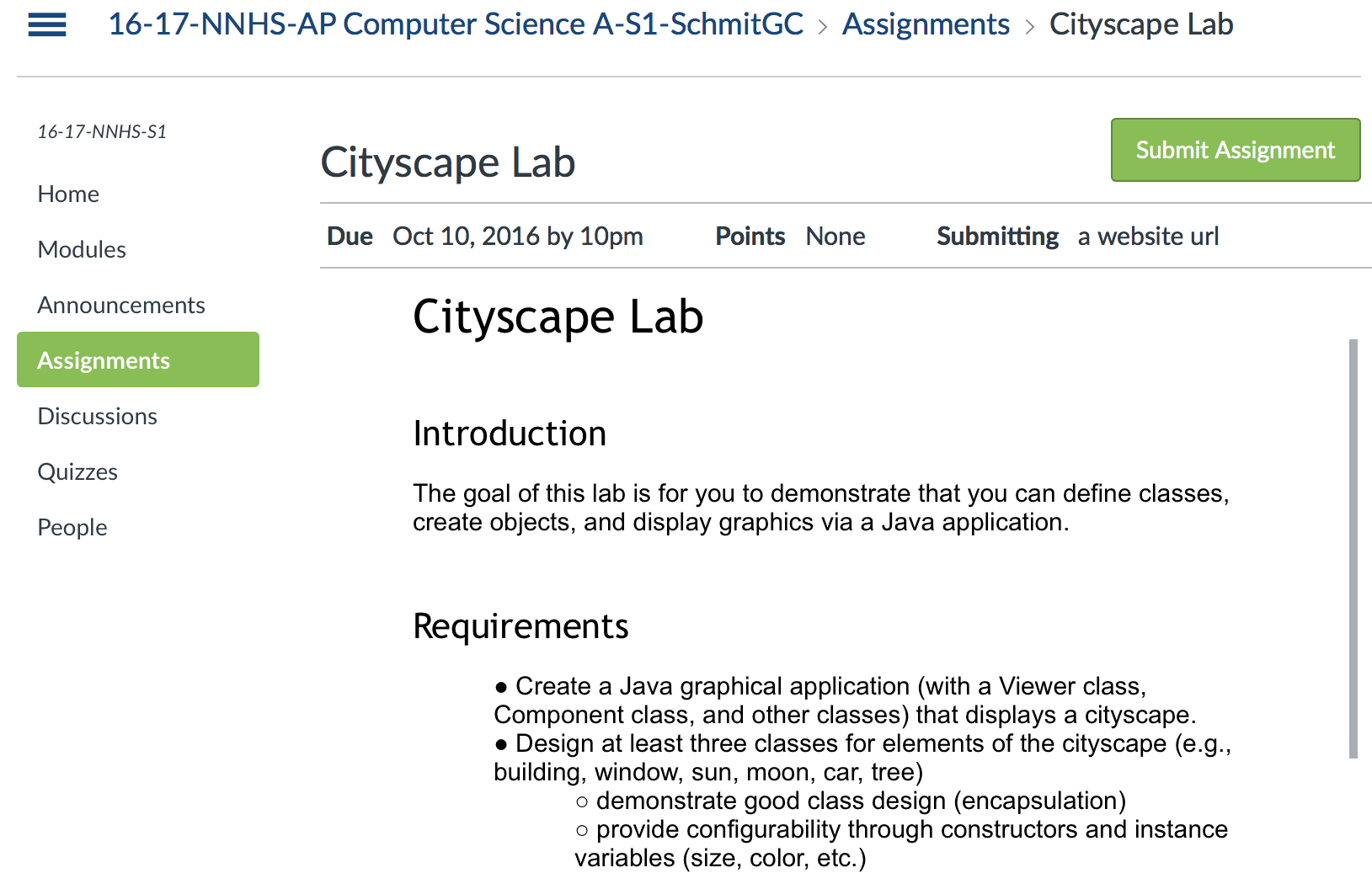
So, that’s the low floor and for some students, that’s going to be a stretch and they’re going to work really hard to do that.
But then for others, it’s like, “Well, you could do more.” We haven’t done loops or anything yet so I say, can you figure out how to do windows, other than having to draw all 100 of them by hand? or *can you figure out basic looping structures?
And I’ve had submissions like a student who downloaded constellation star data so the stars in the sky actually matched reality. I’m sure she spent hours and hours outside of class working on that but she was really excited about it, whereas other students just got their buildings done, and that’s fine.
What I have been surprised about, because I was worried about it at first, is that when students meet the requirements they don’t stop.
Geoff has several AP Computer Science courses a day. When he’s demonstrating to his class and projecting code snippets or examples, he uses one branch per class period.
So when Period Four starts on Tuesday, Geoff picks up from yesterday’s branch:
Every day I update Canvas with a link to the branch of each class period. If a student is absent, they know where to find everything we did together as a class yesterday. And that’s been really great.
Geoff only grades exams and a summative lab at the end four units. All the other projects, daily hands-on activities, and everything else, is all practice.
By putting projects front-and-center instead of grades, Geoff says students are more open to learning experiences that might put them in more vulnerable positions, like sharing work and pair programming.
Students say to themselves, “I can take risks. I’m not being graded on this. I’m not worried about my partner not doing as well as me, because we’re just practicing.” That trust goes a long way towards helping them accept different kinds of activities.
—
This is a post in our “Teacher Spotlight” series, where we share the different ways teachers use GitHub in their classrooms. Check out the other posts: