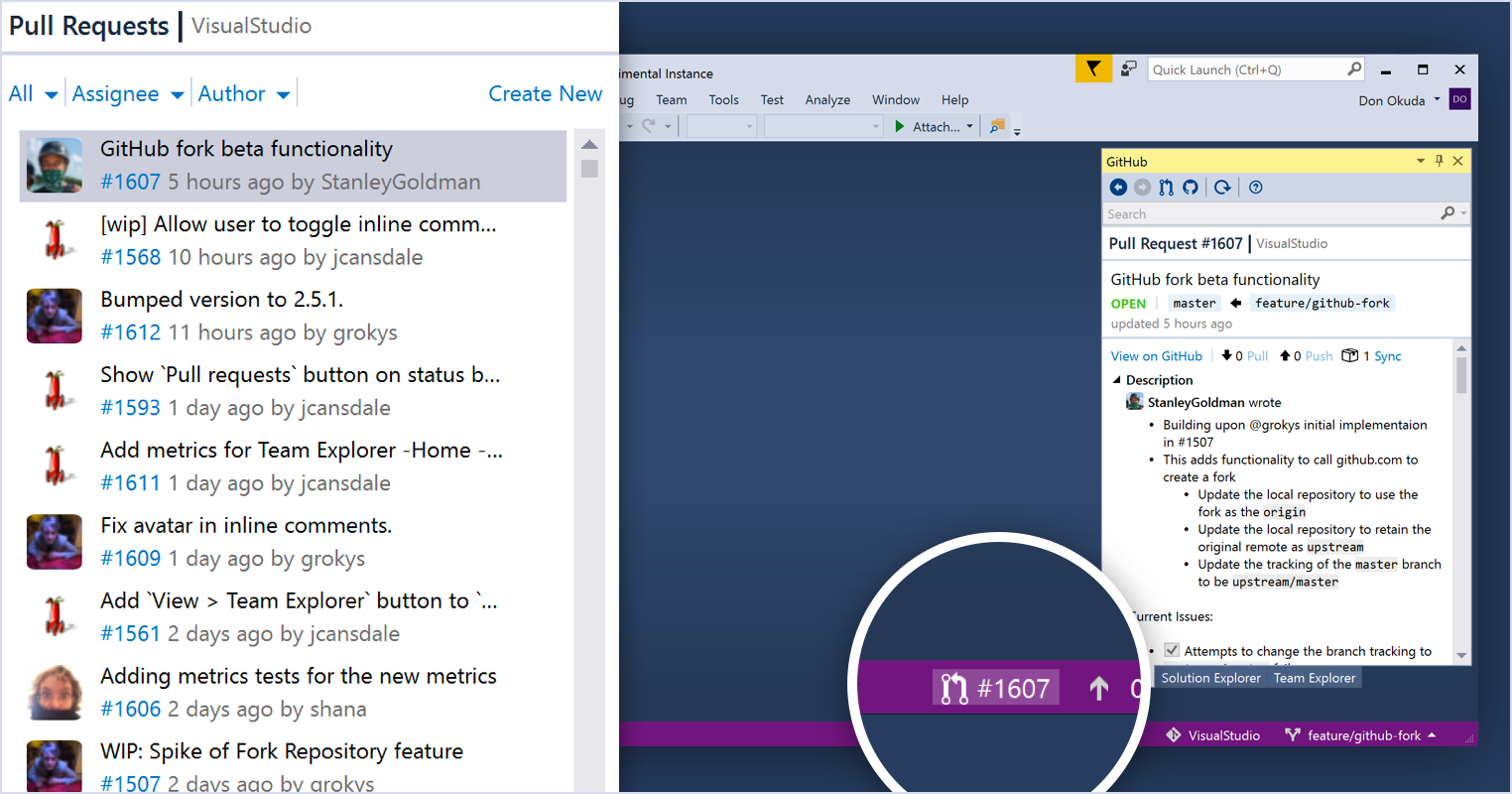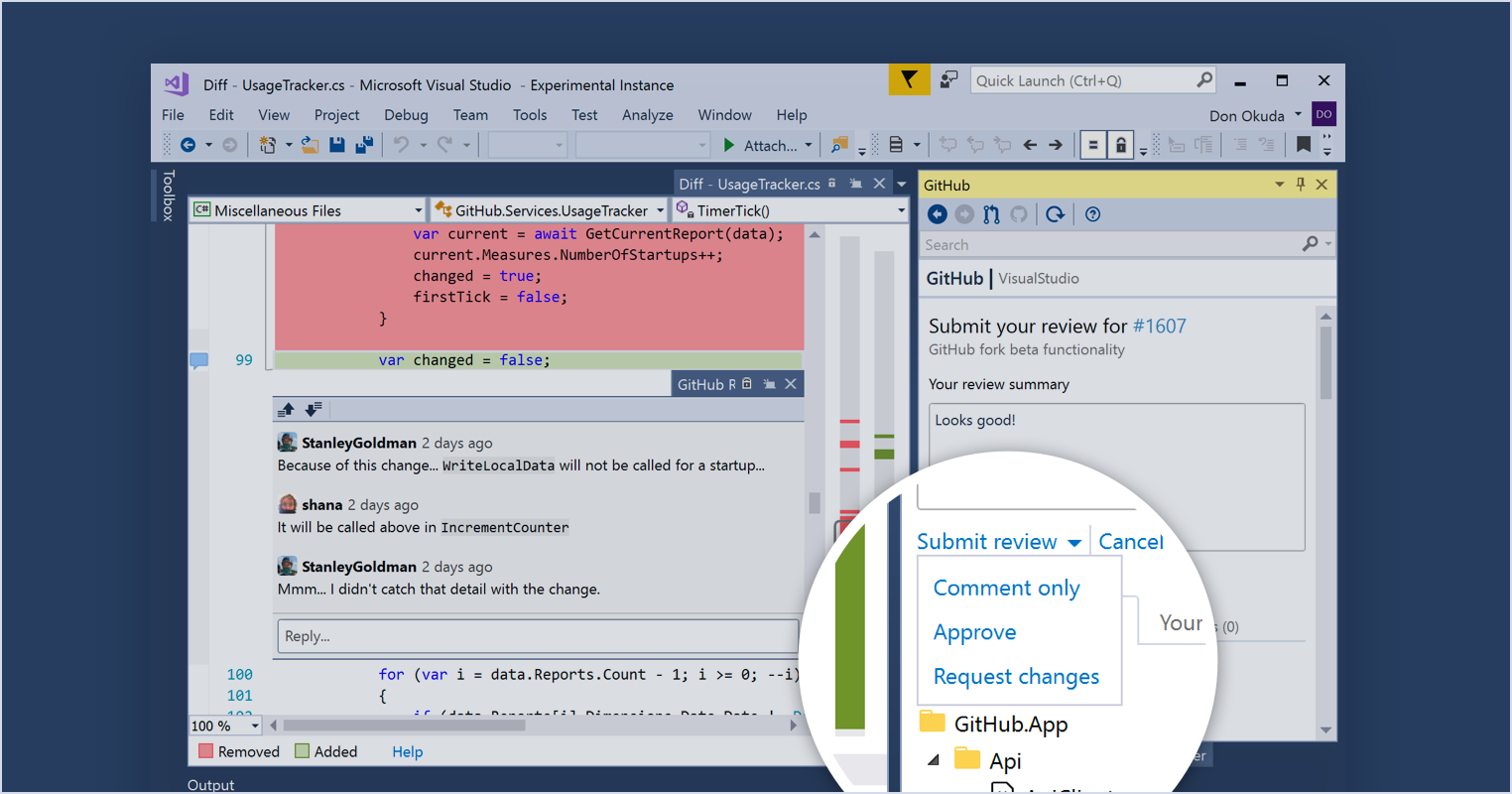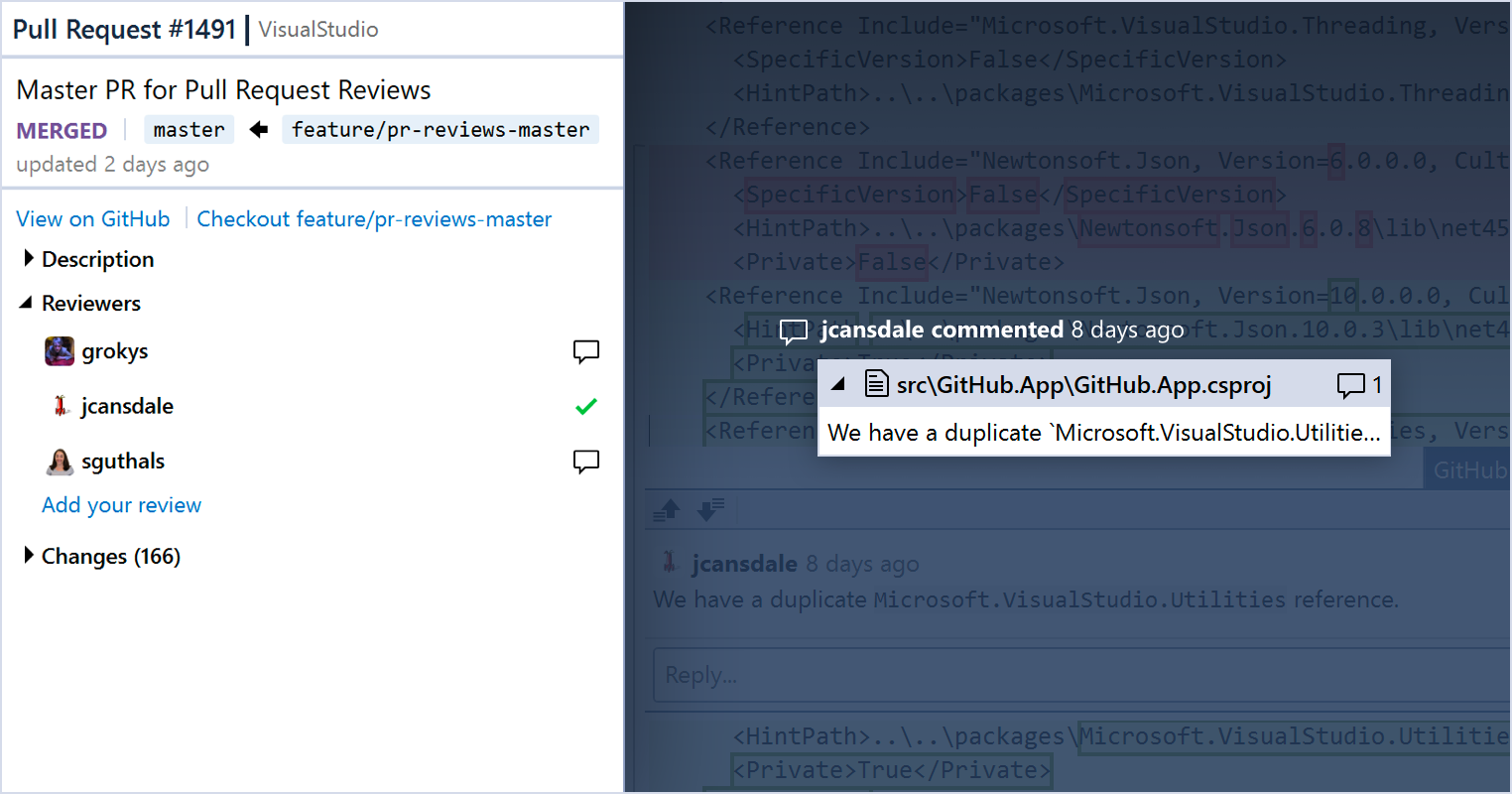The GitHub for Visual Studio Extension team has been running a beta of pull request reviews from within Visual Studio for nearly a month, and we’re very excited to announce the feature has shipped this week!
Viewing, checking out, and reviewing pull requests are part of our every day workflow as GitHub users. And if you develop with Visual Studio, you no longer have to leave your editor to work in pull requests with your team.
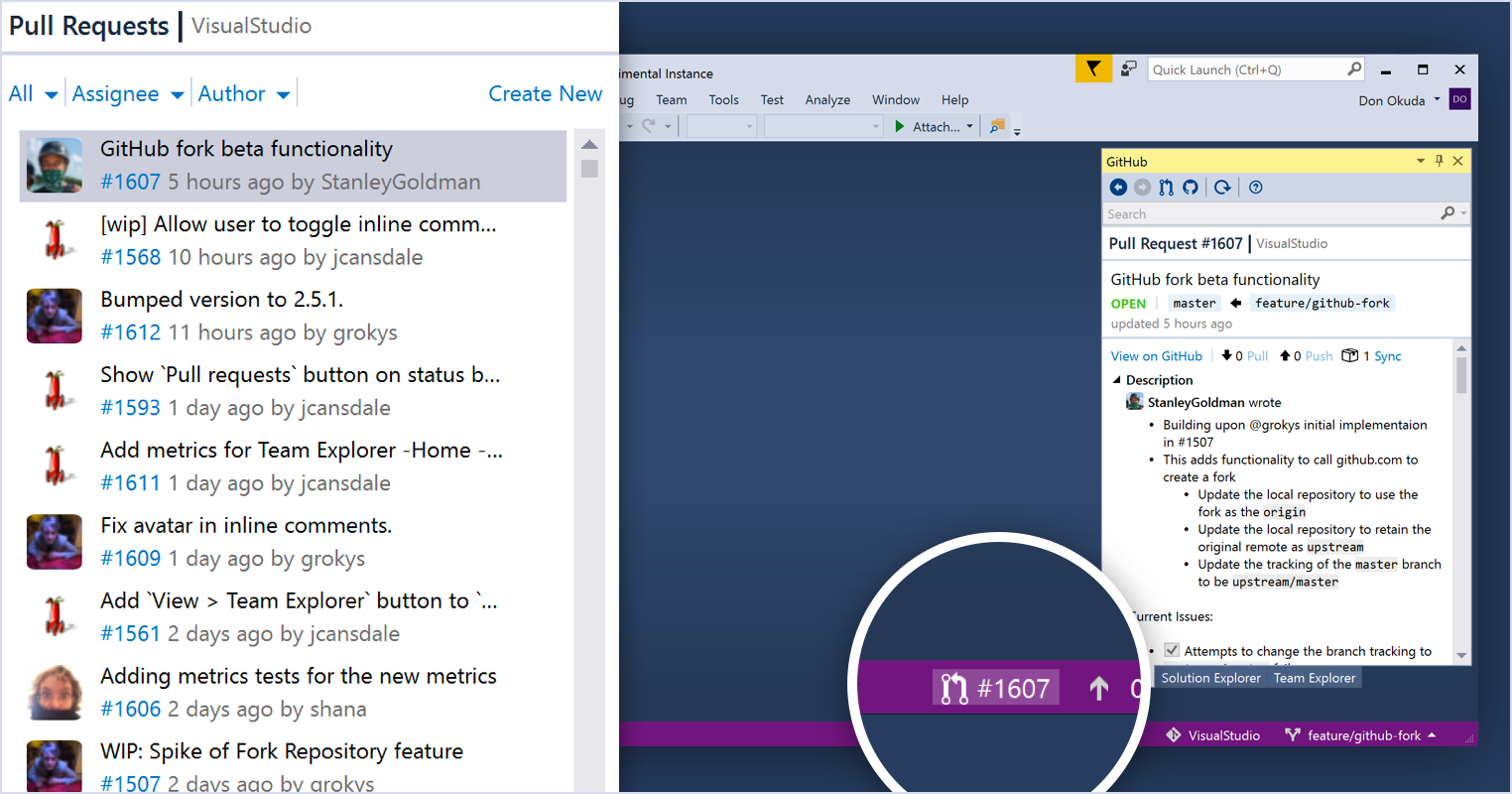
What to expect
The most recent release of our extension supports you through these common pull request workflows:
Pull request navigation
- Quickly view all of the pull requests on the repository you’ve cloned from Team Explorer
- View the details of a specific pull request and checkout the pull request branch
- See which pull request is checked out right from the status bar. If you don’t have one checked out, this button will link you back to the list of pull requests
Review code
- Start a review from the GitHub pane within Visual Studio
- Open the diff view of files edited within the pull request by clicking on any of the changed files
- Leave an inline comment, and start a review from that comment
- Submit a review that comments, approves, or request changes to the pull request
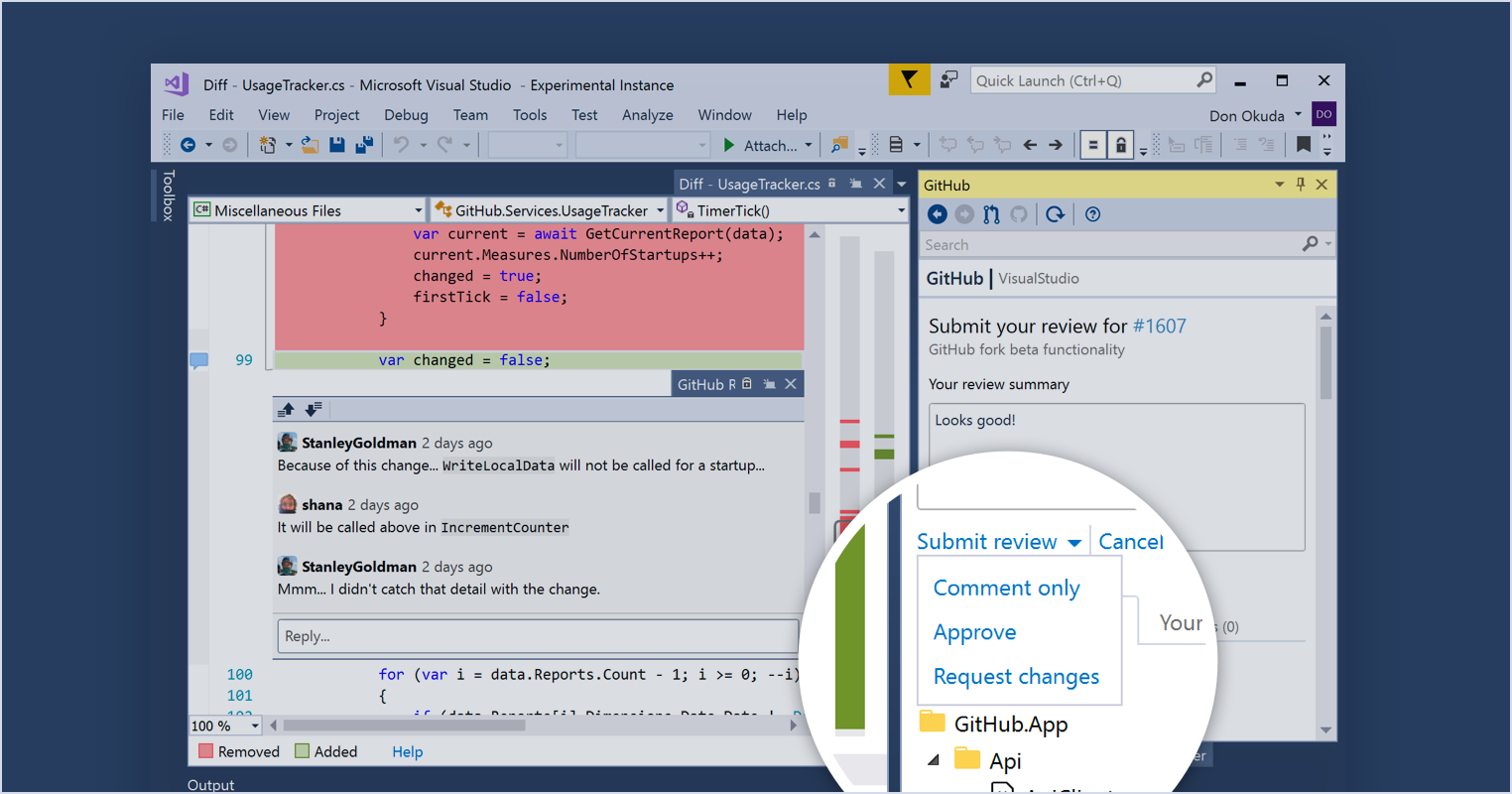
Address feedback in Visual Studio
- Click on a comment in the GitHub pane within Visual Studio to open it in a diff
- View all of the reviewers for a given pull request
- View all of the reviews that a specific reviewer has left on a pull request
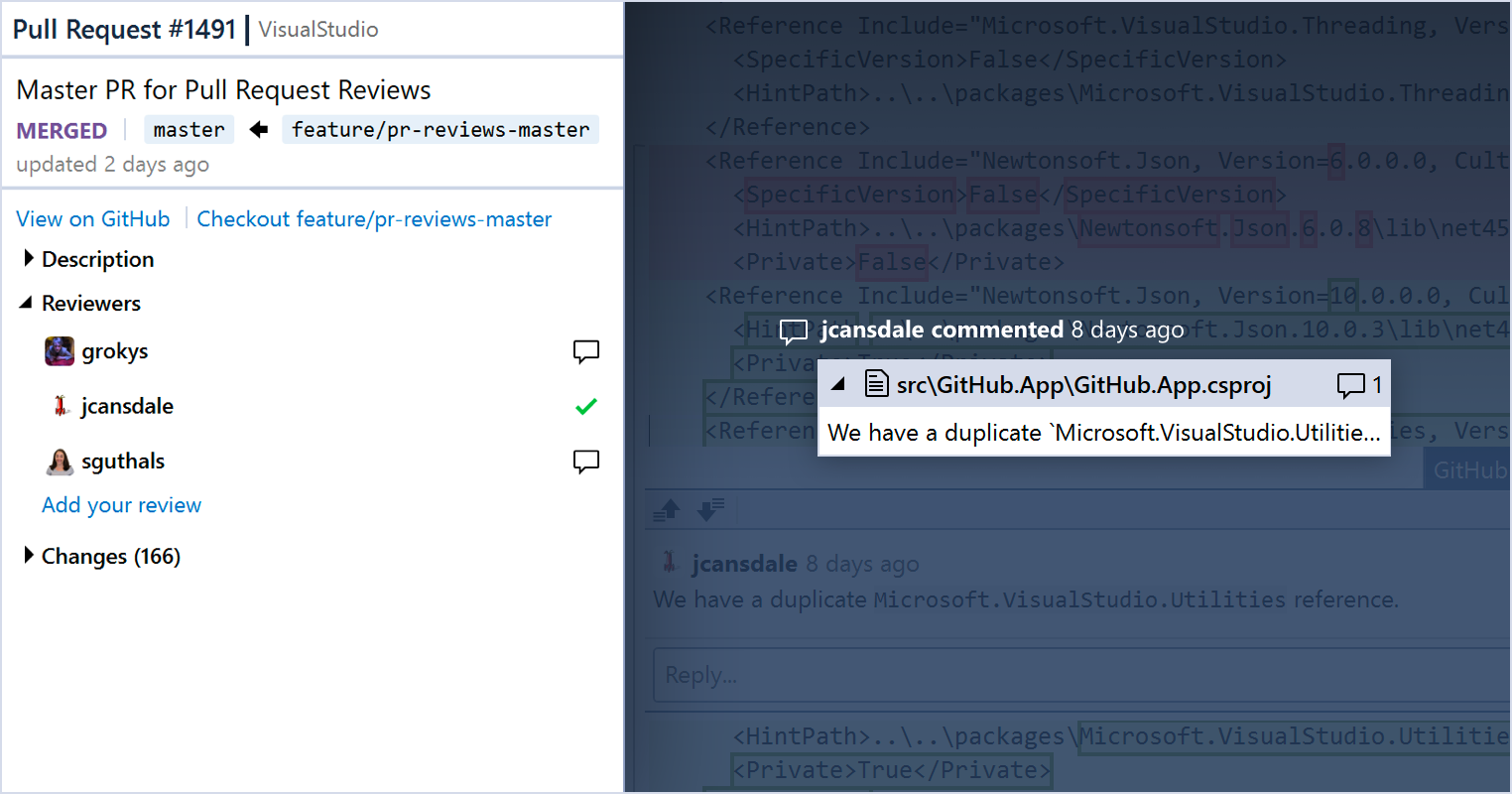
What else is in this release
This release also includes:
- An enhancement to make navigation from diff to editor view more discoverable
- A bug fix for GitHub Enterprise users that was causing avatars to be repeatedly downloaded
- A fix for an initilization bug that caused MEF initialization to slow down Visual Studio extensively
- A navigation improvement that gives users one-click access to the pull request they’re working on or the list of pull requests if they are not currently on one—even if the GitHub panel is not open
- An update using GraphQL instead of REST
How you can help
As we continue to build on the GitHub for Visual Studio Extension, we want to know how we can best support the workflows of our users and contributors. Even if you don’t write code in Visual Studio, we’re wondering:
- How do you and your teammates communicate in pull requests?
- When in an editor, how do you use GitHub.com to: (a) Look at the list of pull requests? (b) Open a new pull request? (c) Look at the details of the pull request you are working on?
- When reviewing a pull request, what is important to you? For example, does it matter to you who authors a pull request?
Let us know on Twitter at @GitHubVS or head over to our tracking issue on pull request workflows to share your thoughts and help us improve our features!
Connect with us
If you haven’t already, be sure to follow us on Twitter at @GitHubVS to see what we’re up to or check out our repository and start contributing!