
A short guide to mastering keyboard shortcuts on GitHub
Say goodbye to constant mouse clicking and hello to seamless navigation with GitHub shortcuts.
GitHub for Visual Studio 2.5.4 introduces new pull request improvements and easier navigation between GitHub.com and Visual Studio.
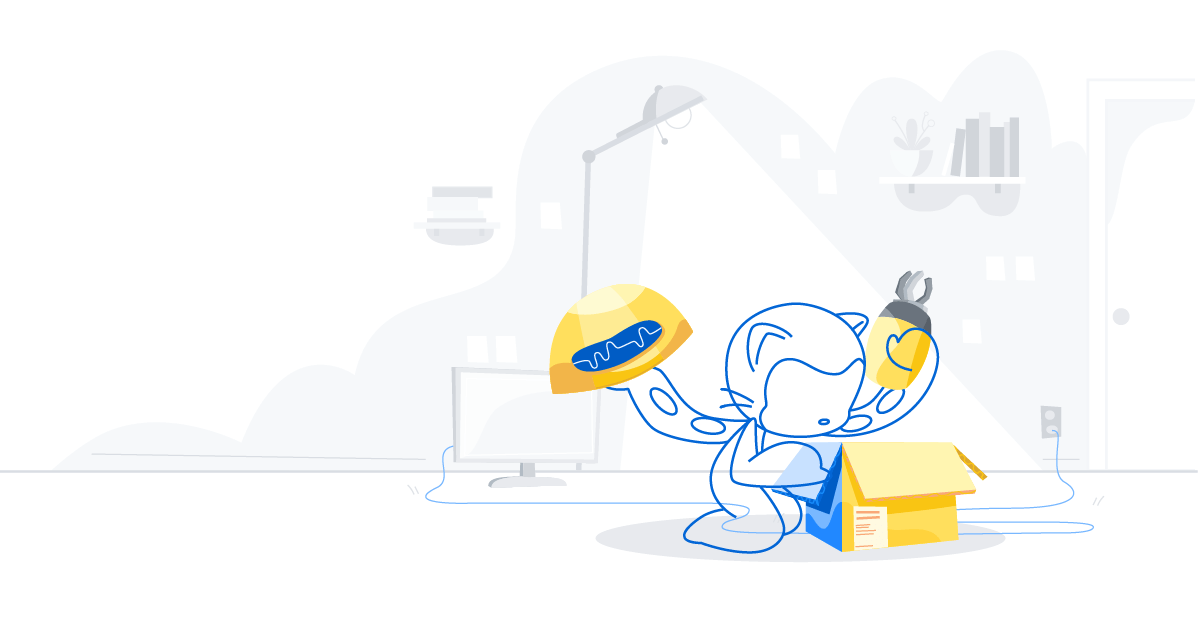
As we shared in a recent blog post, the Editor Tools team at GitHub has been working on improving the user experience of our GitHub extension for Visual Studio.
Here’s what’s new in the latest GitHub for Visual Studio release (Version 2.5.4):
We are now using the new Octokit.NET library that uses the GraphQL API, which has improved the performance for listing pull requests. Lists that used to take minutes to load are now loading in a matter of seconds within our extension. Additionally, by using GraphQL for our pull request models, we will be able to use GitHub GraphQL APIs as they become available, keeping our extension up to date.
We’ve also improved our general pull request experience by fixing the UI on pull request changes when scrolling horizontally, removing leftover [remote…] entries that were left in the .git/config file when previewing a pull request to upstream, and preventing pull requests from opening in the browser multiple times.
@stanleygoldman, @grokys, and @donokuda have led the efforts for these improvements, and we’re also very grateful to @Neme12 for contributing to our project by updating the pull request changes view to use the built in Visual Studio icons.
Something we’re particularly excited about exploring is how and why users navigate between GitHub.com and Visual Studio. We’ve started explore the functionality of what is possible with things like opening links that have been copied to the clipboard (Code context > GitHub > Open from clipboard) and copying links from Visual Studio to your clipboard (Code context > GitHub > Copy link to clipboard).
Thank you @jnm2 for opening up an issue that started this conversation and @jcansdale for recognizing this opportunity and taking lead to improve this user experience!
As always, we are eager to hear from you in a number of ways. If you run into bugs or limitations in our functionality, open up an issue in our open source repository. Or if you want to contribute to our extension, review our README and Contributor Guidelines and join the fun!
If you’re interested in participating in some usability studies around our extension, we invite you to fill out a short survey.
Let us know on Twitter how you use the Open from clipboard feature! Follow us @GitHubVS for the latest on what we’re doing.