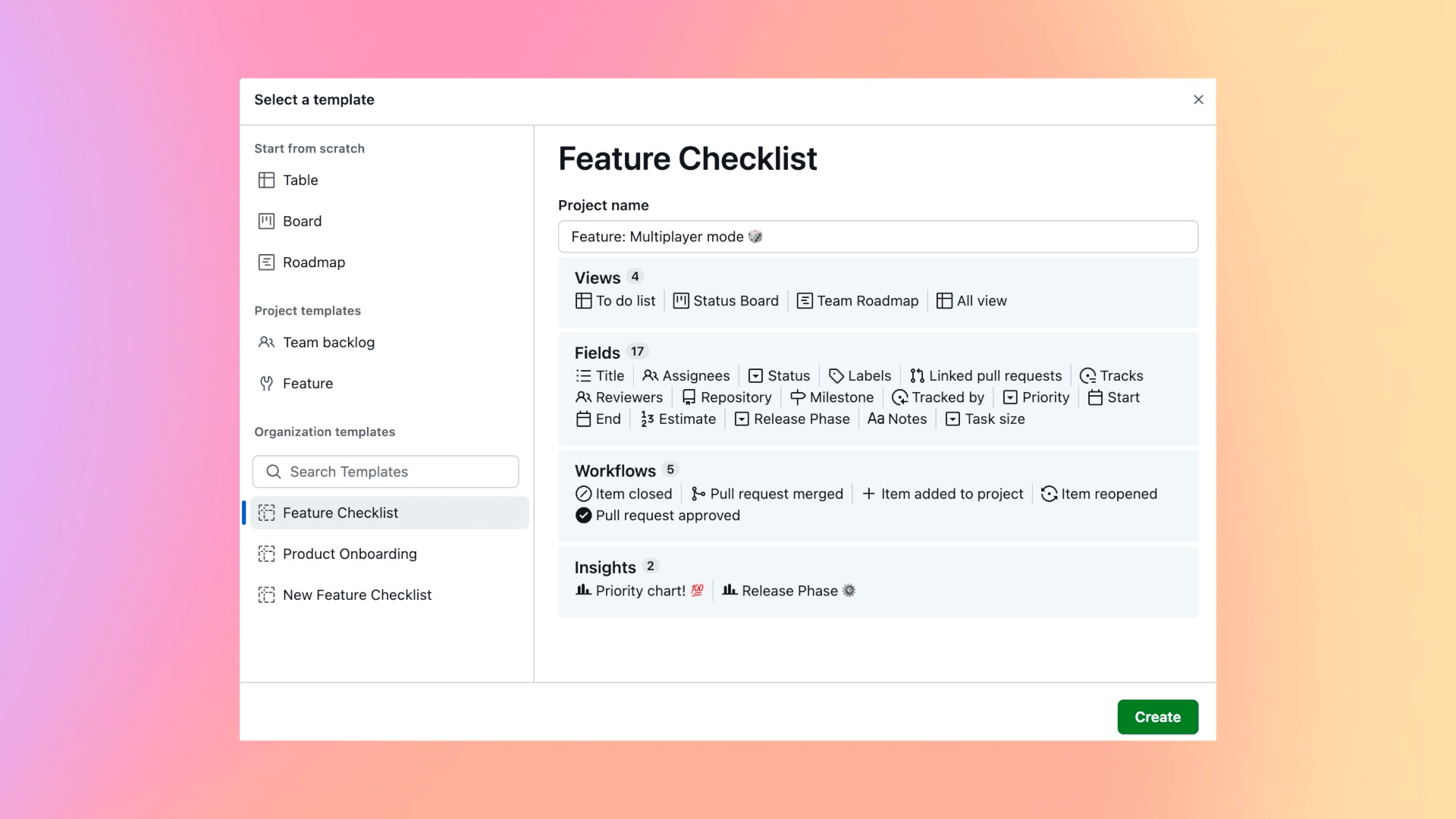Code scanning default setup is now available for Swift analysis with CodeQL! Default setup now supports all CodeQL supported languages at the repository level. This includes JavaScript/TypeScript, Ruby, Python, Go, Java, Kotlin, C/C++, C#, and Swift. We're working to support enabling code scanning at the organization level for all CodeQL languages soon.
Default setup automatically detects the languages used in a repository, and automatically analyzes JavaScript/TypeScript, Ruby, Python, and Go. You can also optionally customize the configuration to analyze Java/Kotlin, C/C++, C# and Swift. The configuration can be viewed and edited at any time, during or after set up. You can also use the REST API to include languages in the default setup configuration.
Java, Kotlin, C/C++, C# and Swift are not automatically included in the default setup configuration because they often require more advanced configuration. Code written in these languages needs to be compiled in order for CodeQL analysis to proceed. CodeQL will attempt to build your code automatically but may fail if your code requires bespoke build steps.
If a language fails in default setup, you will see an error message on the repository's settings page, in the code security and analysis section. To resolve the situation you can:
- Deselect the language from the configuration and continue to use default setup for the successful languages.
- Convert to advanced setup. The advanced setup uses a
yml file and allows you to provide the build information required for the CodeQL analysis to succeed.
- Debug and fix the cause of the language failure. The Actions log will provide the failure reason so you can resolve this for a successful analysis.
For more information, see the documentation for when a particular language is causing default setup to fail. For more information on code scanning default setup, see Configuring code scanning automatically.